Institute For Ethical Hacking Course and Ethical Hacking Training in Pune – India
Extreme Hacking | Sadik Shaikh | Cyber Suraksha Abhiyan

You may not want to compromise your privacy by giving your personal computer to other as when you do so all your media and other secret files and their access is in other hands and you can’t make sure that the other person is well using it. So better is to do some measures that will help you to know about the person that was using your computer. Yes, it’s possible on your windows PC, you can check out about the person that was accessing your computer in your absence. So have a look on complete guide discussed below to proceed.
How To Find out if Someone Is Secretly using your PC
Here we are discussing some of the best methods that you can use to know about the activities done by the person in your absence. So have a look on all the possible methods below.
#1 Method: Using Windows Event Viewer
Step 1: Go to Start and Run or press consecutively both Windows Keys+R. If you are running the latest version later than XP, you have to type the following in smart search present in the start menu.
Step 2: In the search box, type ‘eventvwr.msc‘ and press Enter.

Step 3: The Event Viewer Screen will come up but if you are using Windows Vista and UAC pops up, You must choose Continue.

Step 4: Open the System Log i.e a log that keeps the record of currently used data with dates and times. By this data, you can easily find out when your computer was last used.
You can visit our post How To Find Who Logged Into Your Computer And When for in-depth details to find out who logged into your computer.
#2 Method: USBDeview – View all installed/connected USB Devices
USBDeview is a small program that records all USB devices that are connected to your computer currently and even all USB devices that are previously used. When a pen drive is plugged in your PC, you can view a full history of pen drive using this cool tool.

#3 Method: Recent Places
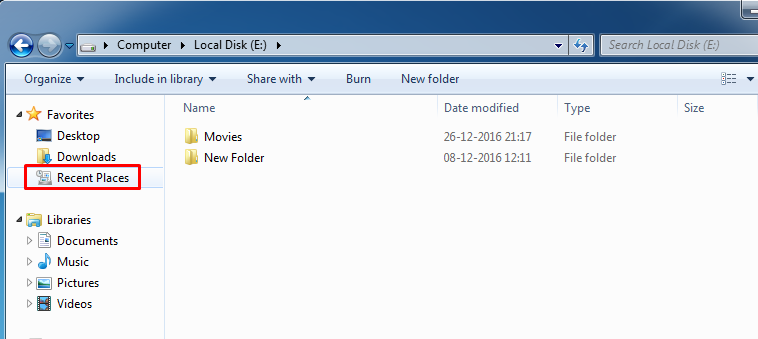
Recent Places shows all recent files and folders in your Window PC. By this, you can watch what unnamed users access on your computer. What files and folders are accessed by unidentified users?
#4 Method: VLC History
If anyone has installed VLC video player and is playing video from it, you can see the history by right clicking on the VLC icon or by checking the recent history. By this, you can have a look towards the history whom the anonymous user has accessed and has started playing on your computer.
Step 1. First of all you need to open VLC media player.

Step 2. Now you need to click on Media.

Step 3. From there you need to click on ‘Open Recent Media’

Now, you will see all the Recent media files that are accessed by any anonymous users.
#5 Open Saved Files
Open Save Files View is a simple tool that shows you the list of all files that are previously searched upon or are opened with the standard open save dialog box of Windows. If any anonymous user is accessing your files or modifies your any files, you can access his/her action by this tool.

- Download – Open Save Files
#6 Executed Programs List

Executed Programs List is a very helpful tool if you want to see a list of programs and batch files that are already executed on your system. If some are secretly using your computer then he/she will definitely executive something unusual, this is where you can find out if someone else is using your computer.
So this is all about How To Find Out If Someone Is Secretly Using Your Computer. Use these guides and you can watch out the activities being going on your PC and also the countermeasures that you can take for this.
www.extremehacking.org
Sadik Shaikh | Cyber Suraksha Abhiyan, Ethical Hacking Training Institute, CEHv9,CHFI,ECSAv9,CAST,ENSA, CCNA, CCNA SECURITY,MCITP,RHCE,CHECKPOINT, ASA FIREWALL,VMWARE,CLOUD,ANDROID,IPHONE,NETWORKING HARDWARE,TRAINING INSTITUTE IN PUNE, Certified Ethical Hacking,Center For Advanced Security Training in India, ceh v9 course in Pune-India, ceh certification in pune-India, ceh v9 training in Pune-India, Ethical Hacking Course in Pune-India
